Best Netgear C7000 Nighthawk Cable Modem Router Combo
The evolution of times has made access to the internet a necessity and no more a luxury. We use the internet for almost everything, and it is needed nearly everywhere we go. Whether it is in the comfort of our homes or our offices, it is highly essential. However, the high demand for the internet comes with the need for convenience and high performance.
As a result of this, there is a need for all devices and service providers facilitating access to it to provide premium functions to users, which has brought about some severe market competition. WiFi Routers, modems, service providers, etc., are all means through which access to the internet is enabled, and they are meant to be fast and reliable.
A WiFi Router connects with a modem on the one hand. On the other hand, it secures your devices, thereby providing you with internet access and allowing your other devices to be connected. A modem connects your home to an internet service. Both tools work hand-in-hand to provide you with excellent internet access. However, since there is a lot of market competition, these devices’ service quality differs, and a premium experience is not always the case.
This is why the Netgear Nighthawk Cable Modem WiFi Router Combo c7000 is a game-changer. Produced by Netgear, a recognized internet solutions company, the Netgear c7000 is in a class of its own because it is not just a modem but also a router. This means you get a modem router combo all in one device. It provides high-performance WiFi and is compatible with all major cable internet providers.
The Netgear modem router also saves you the hassle of paying monthly rental fees, making it cost-effective. It is designed to provide excellent streaming and gaming at a very high speed and swift internet access at your convenience. So, are you looking for the best Netgear router, or are you looking to get the Netgear modem router combo? Then this Netgear Nighthawk c7000 review is for you. This review will outline the set-up, features, pros, and cons, as well as other information you need to put into consideration before you get one of these. Let’s begin.
How to Use A Netgear Router C7000
The Netgear modem router’s set-up is straightforward and straightforward, which is also advantageous. It can be done in less than 5 minutes.
Step 1: Plug your coaxial cable into the modem router.
Step 2: Activate it by either of the two options below.
- Connect to your computer an ethernet cable and make sure you follow the on-screen set-up which will pop up.
- You can also call your cable provider and activate it over the phone.
That’s it on the set-up of the Netgear modem router combo. As you can see, it is pretty simple and not complicated. However, if you need a more detailed understanding of the set-up or you intend to perform other advanced activities, then you can check out the full user manual here.
How to Setup Netgear Router
- Use an Ethernet cable to connect your modem to the yellow internet port on the back of your Netgear Router.
- Connect your computer to one of the Ethernet ports on your router.
- Press the router Power button.
- Open any web browser and enter routerlogin.net. (Please note that if you experience any connection issues, try to power cycle your network)
- Log in to the router with the default username. (The default username is admin while the password is password. However, both are case sensitive).
- Click on ADVANCED > Setup Wizard.
- Select the Yes button and click Next. The router then detects your connection after which you can now log in.
- Enter and confirm a new admin password.
- Answer two security questions.
- Click Next. You are then taken to the Congratulations display page.
- You can print your network settings by clicking Print this. (Optional)
- Click on Next. The Firmware Update Assistant page is displayed.
- If firmware update is not available, then click OK. Your router will be set up.
- If available, click Yes to update your firmware. The firmware then updates and your router is set up. Once again, you will be prompted to log in.
- Input admin and the new password you have earlier created.
- The BASIC page displays and your router is finally set up.
How to Reset Netgear Router
Before resetting, make sure you remove the USB drive.
- Locate the reset button on the back of your router.
- Use a paper clip or anything similar to press and hold the Reset button for about seven seconds.
- Release the reset button, then wait for your router to reboot.
- Your router is reset
Netgear Nighthawk Cable Modem WiFi Router Combo C7000
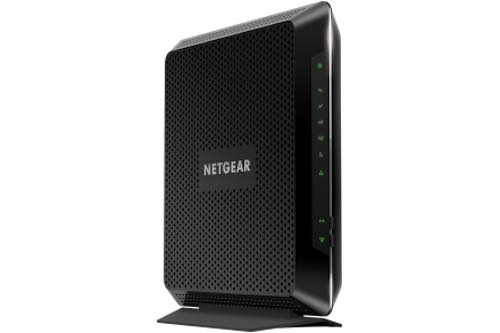
Features:
- Compatible with all major cable internet providers.
- Certified by Xfinity by Comcast, Cox, and Spectrum.
- Built to provide premium speed (up to 400 Mbps speed).
- Designed to provide high-level streaming (up to 1900Mbps).
- Reliable and robust WiFi coverage reaching 1800 Sq. Ft.
- Provides additional connectivity with 4 Gigabit Ethernet ports and 2 USB ports.
Pros
- No buffering errors.
- Fast and reliable speed.
- Little to no speed variations.
- Easy installation and activation.
- Eliminates dropouts and expands WiFi range.
Cons
- Not compatible with AT&T, CenturyLink, Verizon, DirecTV, DISH, DSL providers, or any other bundled voice service.
- The VPN does not work.
- Complaints of overheating.
- Poor customer support.
Benefits of the Netgear Router C7000
Here are some distinct benefits of the Netgear Router combo you should take note of:
- This combo takes up less room and only needs a single power outlet.
- Uninterrupted WiFi covering up to 30 devices.
- Smartly selects dual bands, thereby minimizing interference and maximizing speed.
- Provides faster internet speed than other routers.
- Excellent WiFi performance.
The Best Netgear C7000 – Buying Guideline
There are certain important factors that you must consider before you buy a Netgear modem router combo. This is to ensure that you are not disappointed and you also get your money’s worth. Let’s take a look.
- Phone Jack: If you have a phone jack, it is advisable that you get a Netgear modem combo which supports your phone jack in order to ensure a well trusted and stable internet connection.
- Gaming: If you enjoy playing video games, then it is also advised that when you want to get a Netgear modem router combo, you get one that is specially suited for gaming purposes so as to enhance your playing experience.
- Compatibility: It is always best that when getting a Netgear router, you consider whether or not it will be compatible with your streaming and multi-system apps such as Xfinity, etc. This is to ensure that you do not buy the wrong one.
- Home Use: If you would like to get your Netgear router combo for your home, it is best you look out for the ones with features specifically tailored for home use. This is to ensure that you get exactly what you want.
Frequently Asked Questions (FAQ)
Does the package box come with the necessary cables such as a coaxial cable and a power cord?
It comes with either a power cord or a coaxial cable. At least one of the two will be found in the box. However, a coaxial cable is not needed because the cable company usually connects from their end directly to the modem during installation.
Can the Netgear modem router combo connect to multiple televisions at once, or will a separate cable box be needed for another tv?
If you operate multiple televisions, the modem line will go to a splitter, separate into numerous outputs. Each TV will then operate off one of these outputs.
Does the Netgear router require a connection to a PC and a coaxial cable for the ethernet ports to work?
For a local ethernet connection, all you need is to connect a CBK40 to the coaxial cable, and it works perfectly.
Is the WiFi LED light supposed to blink or stay stable on the Netgear modem router?
If a device is connected, the LED usually lights up or flashes, which is a sign of data transmission and activity.
Final Word
Having come to the end of the Netgear Nighthawk c7000 review, it is evident that this modem router combo is ideal for numerous reasons, such as its high-level speed and dual functions router and a modem. Its outstanding features such as the additional connectivity has made it a top tier purchase, and let’s not forget its cost-saving benefits.
However, on the flip side are also some flaws which you may need to consider, such as its incompatibility with several service providers. For further information and details, you can also read customer reviews. In all, the Netgear modem router is an excellent buy that generally performs to many customers’ satisfaction. You should check it out.